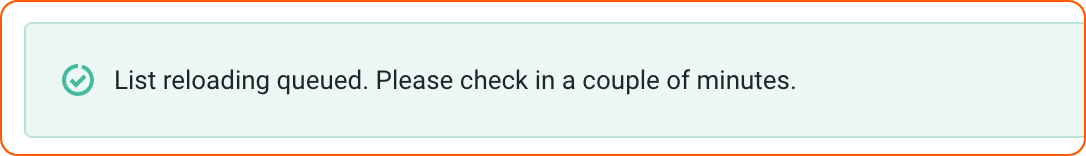Integrating your Dext Prepare and KashFlow accounts will enable you to send your Dext Prepare items directly to your accounting software with all the relevant item details applied.
Important: To be able to integrate with an accounting software you must have Administrator level User Privilege access. If you cannot see the Connections section in the sidebar it means you don’t have this access. Reach out to your account administrator or accountant/bookkeeper to request access.
- What does Integrating do?
- Setting up the Connection
- Publishing
- Publishing Errors
- How to Reconnect
- How to Refresh Lists
What does Integrating do?
Integrating the platforms will:
- Sync the Chart of Accounts, Suppliers, Customers, Classes, Locations, and Payment Methods across the two platforms.
- Activate the ‘Publish’ button, which sends your Dext Prepare items directly to KashFlow.
Setting up the Connection
To connect your Dext account to your KashFlow account:
1. Navigate to the Connections section of the sidebar, then Integrations.
2. Find KashFlow in the list of Available softwares, then click the Connect button.

3. You will see a summary of steps to follow in your KashFlow account in a separate tab before you can continue the process in Dext Prepare.

4. Open a new tab and sign in to your Kashflow account. Click on the Apps tab from the menu on the left hand side.

5. Then click on the API Settings button in the top right corner of the page.

6. Click the check box to enable Automatic Authorisation (AutoAuth) and Copy the key.

7. Return to Dext Prepare, tick the box at the bottom of the modal to confirm you have completed all of the above steps and click Connect software.

8. Enter your KashFlow username and password, then paste the AutoAuth key that you copied from Kashflow into the API key field, and click Next to complete the process.

9. Follow any remaining steps until finally you see a confirmation that the connection has successfully been made. Click Finish.
After integrating, please allow a few minutes for all the category codes and lists to synchronise.
Publishing
Before publishing an item its essential to have the correct tax settings and categories selected for the item. this will ensure your items are published to the correct destination and with the correct details applied.
This can be done by editing the item on the Item details page, or you can also set rules that will be applied to specific suppliers or customers each time a document is received from them.
- KashFlow Publishing Destinations
- How to publish
- How to publish tax to KashFlow
- How to publish credit notes to KashFlow
Publishing Errors
If you run into any trouble when publishing your documents, see this article for more information on resolving the issue.
How to Reconnect
Reconnecting will re-establish the connection with KashFlow. You may need to reconnect because your login credentials have changed or your connection has expired.
If you would simply like to refresh your chart of accounts, see how to refresh the connection section below.
To re-connect:
1. Navigate to the Connections section of the sidebar, then Integrations.
3. Click the green Reconnect button.

4. Click the Connect software button – you’ll be redirected to KashFlow and prompted to log in to your account.
5. Follow the steps provided until you return to Dext Prepare.
7. Finally, you will see a confirmation that your organisation is connected. Click Finish.
How to Refresh Lists
Refreshing your connection will only refresh the charts of accounts (all the lists pulled from the integration).
Please note: No data will be lost when the connection is refreshed.
To refresh lists:
1. Go to Connections in the sidebar, then Integrations.
2. Click the Manage Connection dropdown, then Refresh integration data.

3. Finally, you will see a green banner confirming the refresh is in progress. The process should only take a couple minutes.