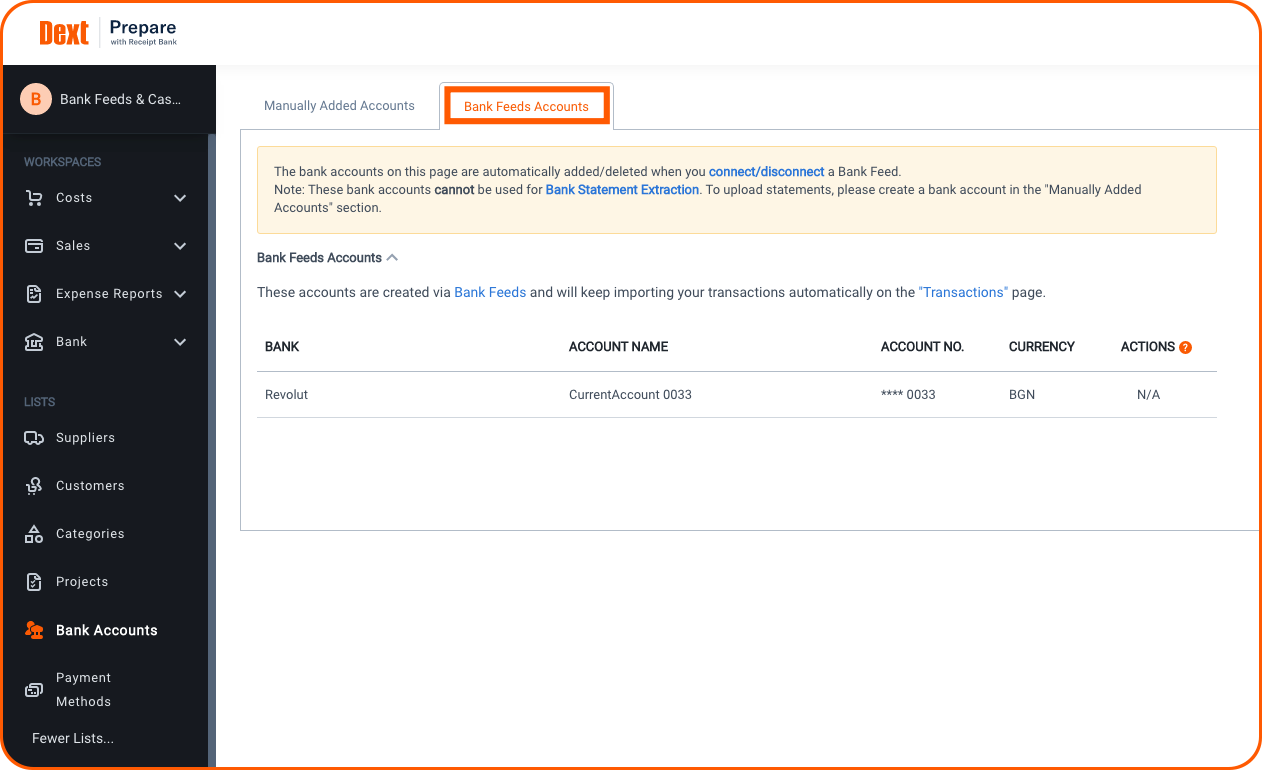Connect Dext Prepare to your bank account and have a live feed of bank transactions to compare against submitted documents in near real-time, and it can be set up within a few minutes.
Dext Prepare’s Bank Feeds are securely powered by our software partner Plaid.
Availability: UK, France & North America.
Before you begin: You must be an admin user to set up a bank feed.
IMPORTANT – BANK FEEDS FOR EU MEMBER STATE COUNTRIES:
Due to legal regulations following Brexit, the Bank Feeds feature was temporarily unavailable. We are happy to let you know it is now reactivated for everyone, who has it included in their subscription!
To re-establish the connection, all you need to do is to set it up as a new one, following the steps below.
Note: the new connection will sync your historical data as far back as the bank allows it.
In case you had the same bank account linked in the past, then your old broken connection currently stores all historical data you had before Brexit. You get to choose whether to delete it or keep it, depending on whether you notice any gaps in the list of transactions.
For complete sync, please allow several hours after the new connection is set up.
How to connect Dext Prepare to a Bank Feed
1. On the main menu bar to the left of the screen, click on Connections, and then Bank Data.
2. Then, on the Bank Feed tab, click the green Add a Bank Feed button to add your first bank feed
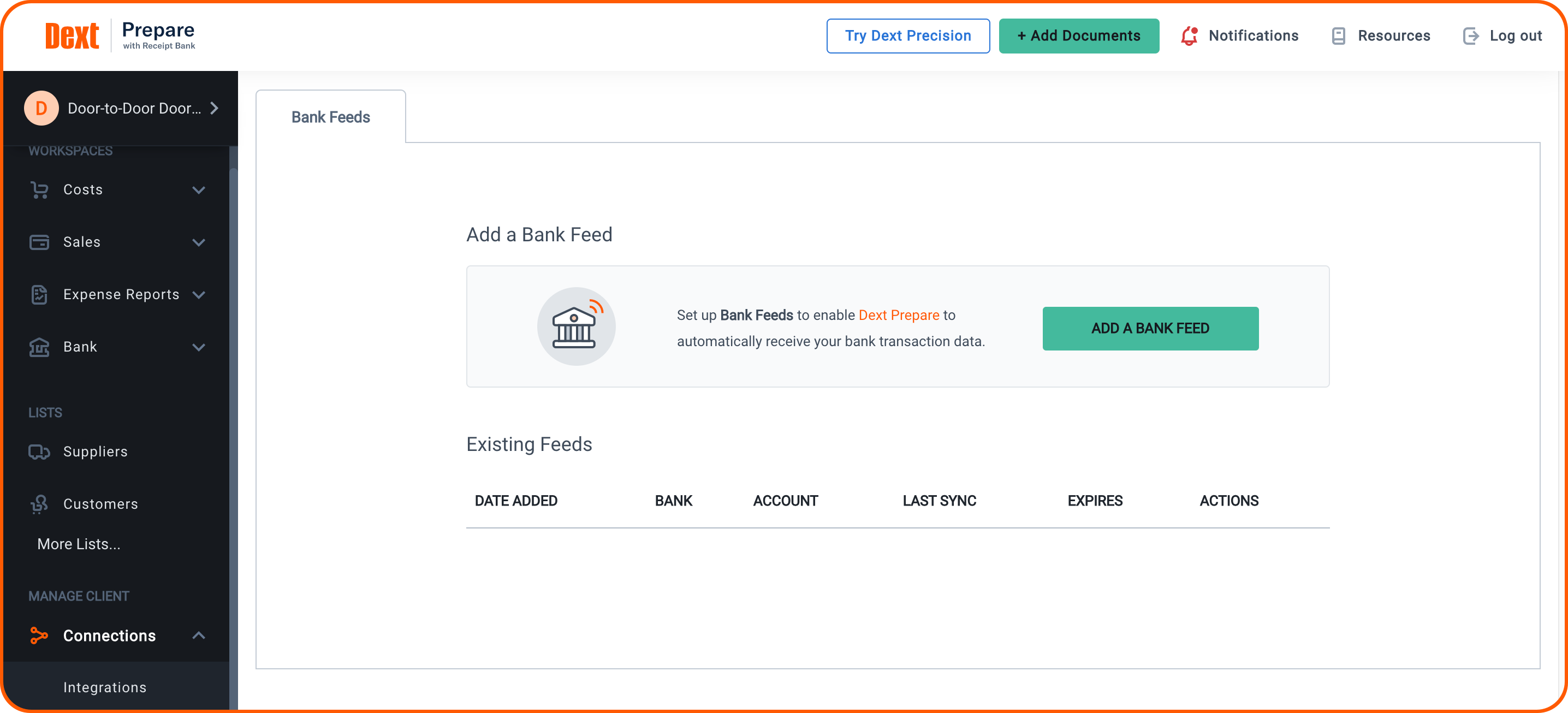
3. Read and accept the Terms and Conditions to continue
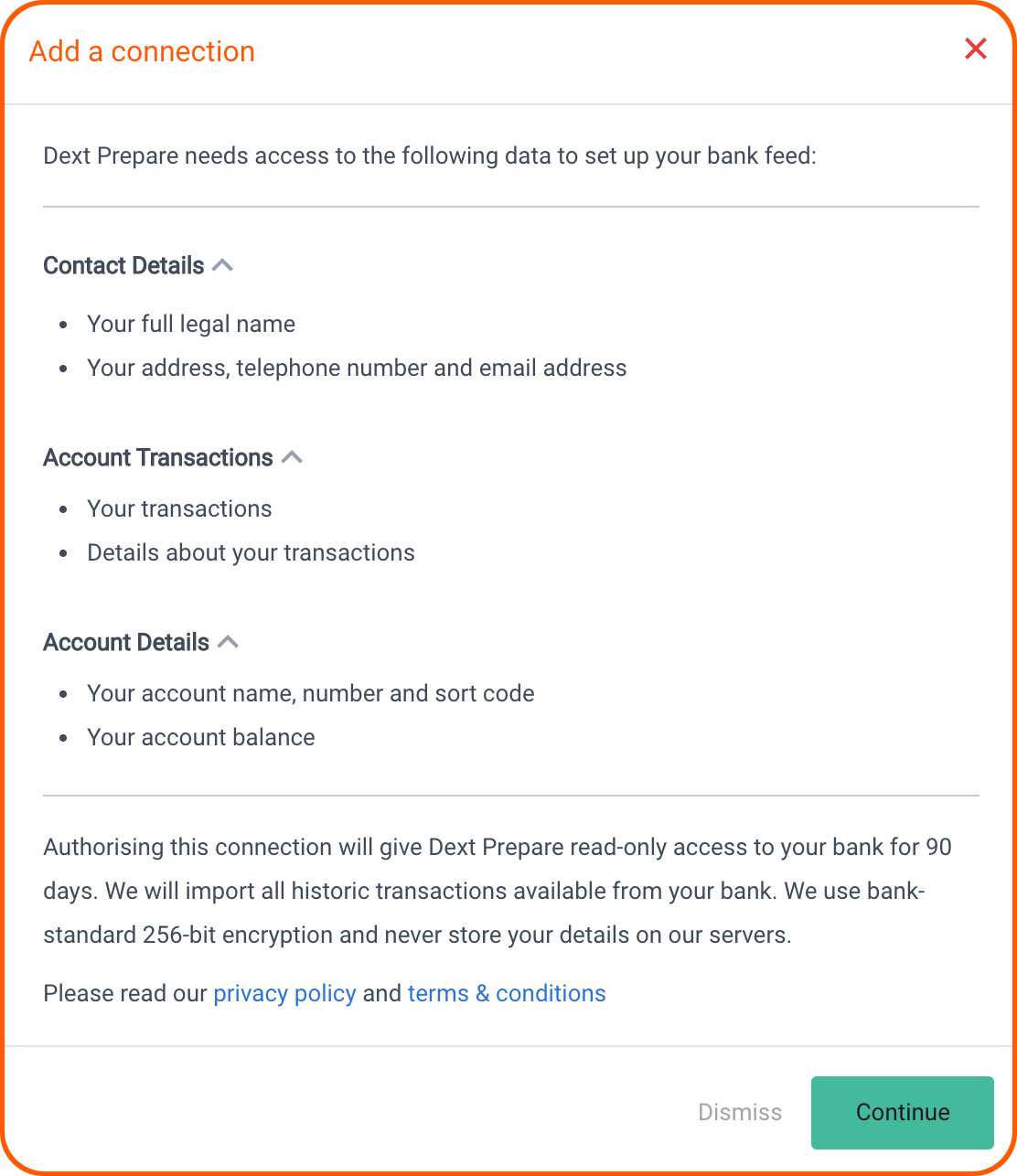
4. The next screen will take you to the Plaid bank connector. Click Continue
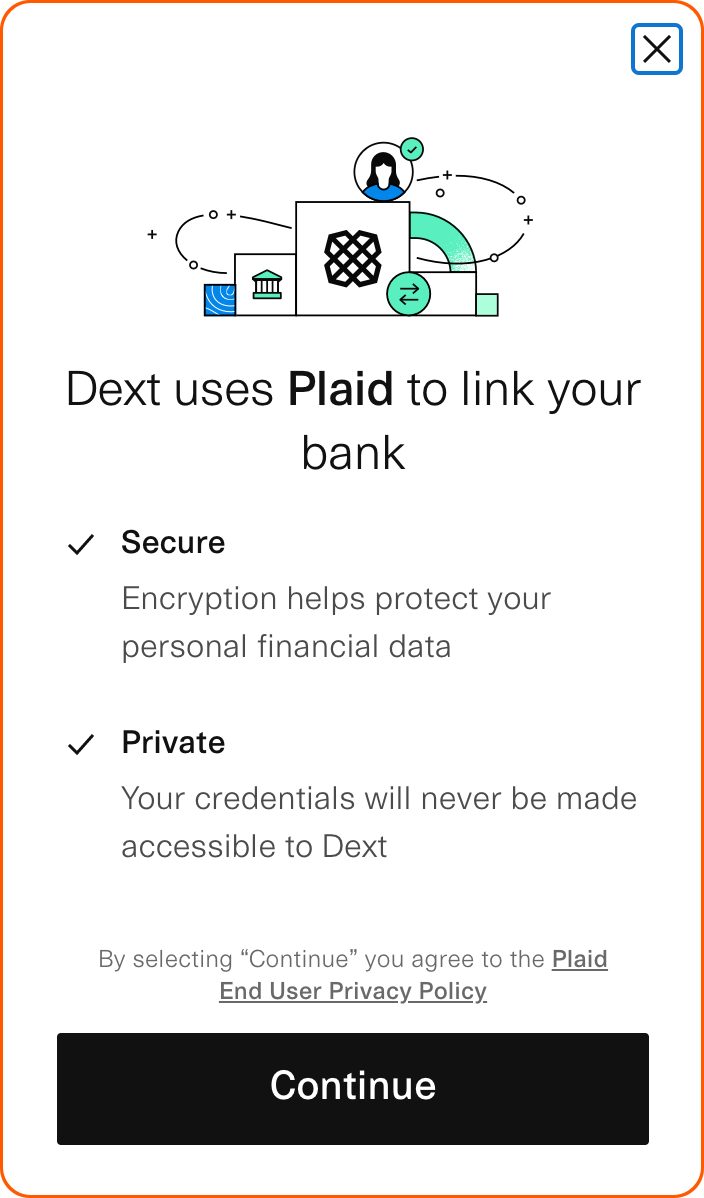
5. On the next screen, search for your bank and click their logo
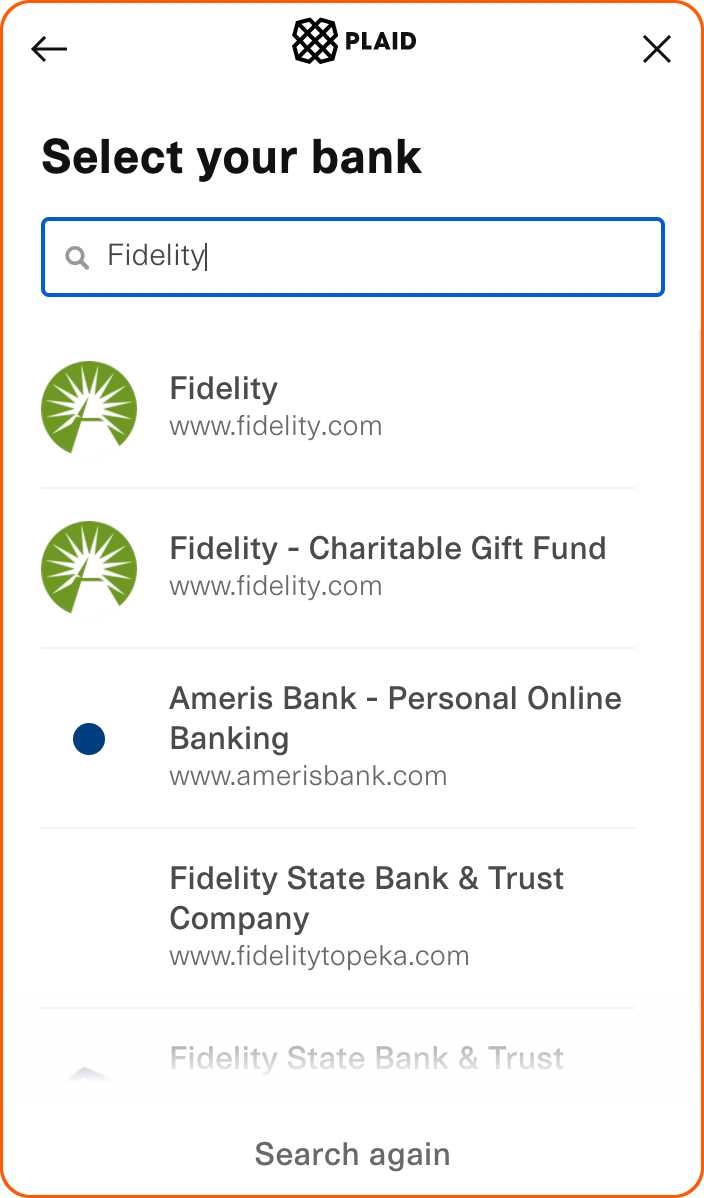
6. Then enter your login details for your chosen bank and click Submit to perform the connection
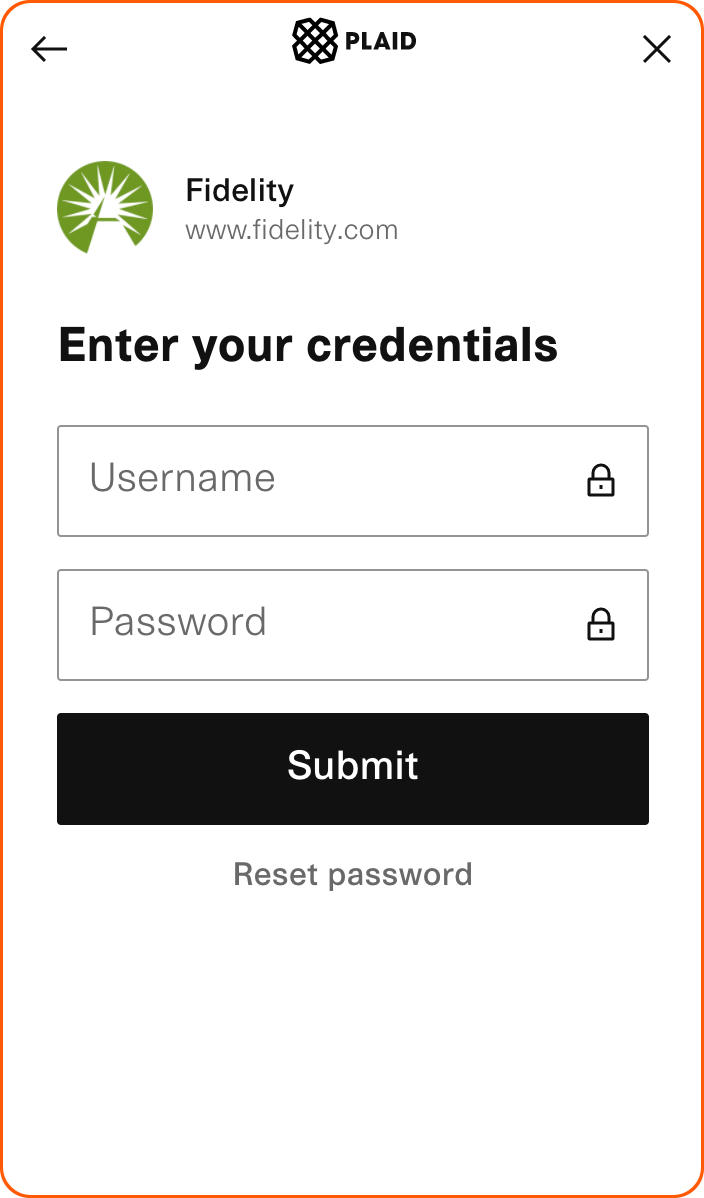
7. Once the connection is complete, you will see and confirmation and can select Continue
All done! The feed will be listed on the Bank Feeds tab and the transactions will begin to be populated in the Bank workspace under the Bank Transactionstab:
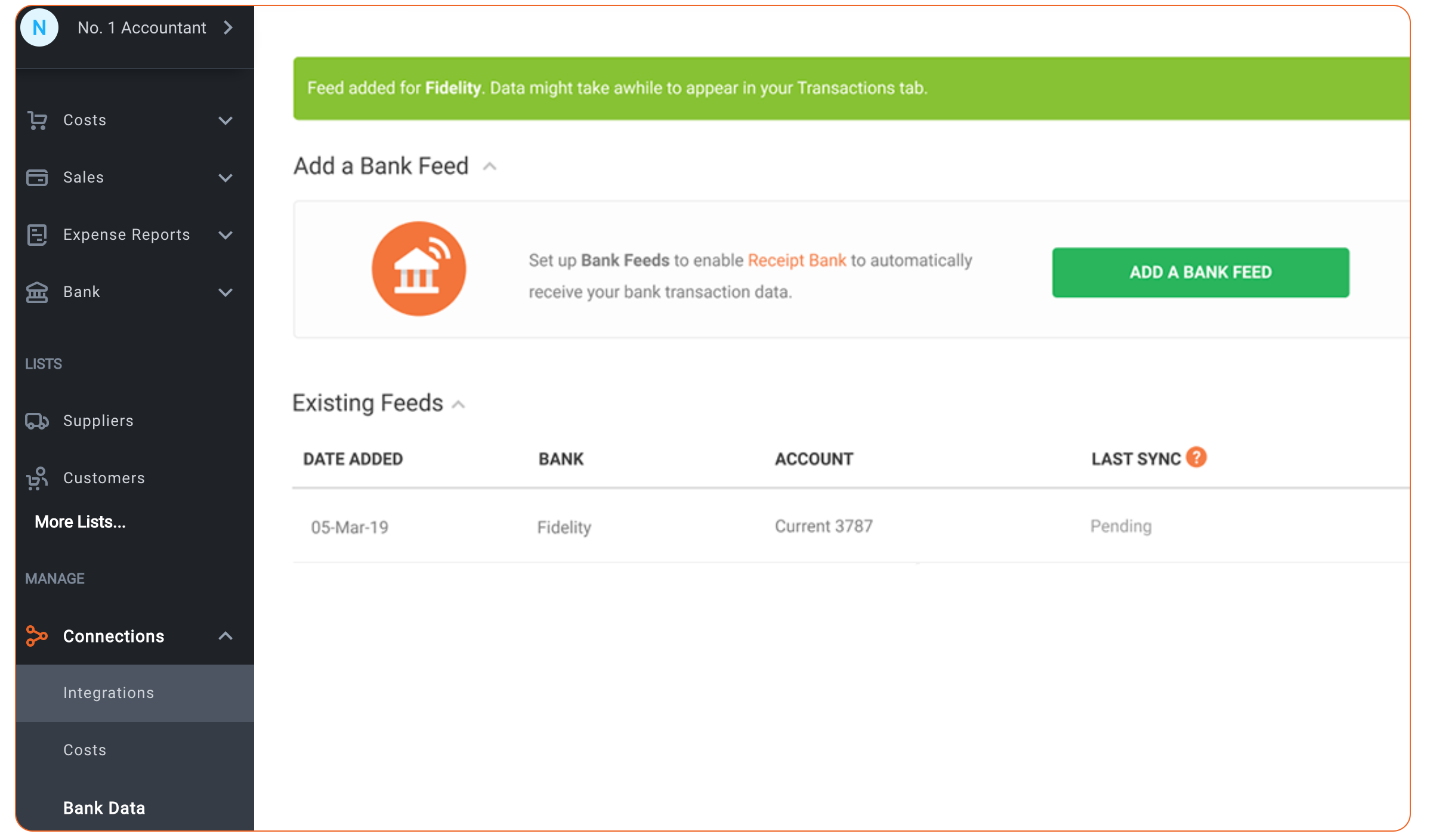
It may take some time to pull through the initial sync of Bank Feed data for your account. You can see this on the Bank Feeds tab under the Last Sync column – your new feed will first have the status, ‘Pending’. Once the sync is performed, the status will be updated. This column will also record any error messages or notifications that require your attention.
Your new bank feed will also be recorded automatically in your Bank Accounts list
Bank Accounts are displayed on two tabs, one for Manually Added Accounts and one for Bank Feeds Accounts.