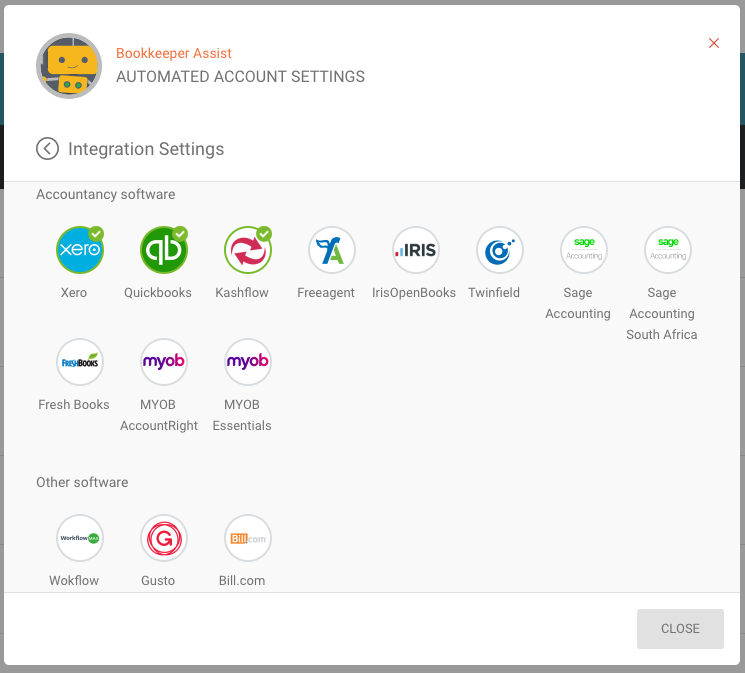When you create a new client, Dext Prepare will automatically build the client account with a default set of account settings
These have been built to suit most clients, so that you don’t have to spend too long setting up each individual whenever you create an account.
However, no client is identical, and you may find it useful to change these defaults so that our platform applies different settings to every new client you add in the future. This way, you can be certain that every client is set up in the way that works best for your practice and workflows.
To apply new default account settings for all of your future clients, look for the ‘Auto-Account Settings button on your Dext Prepare dashboard

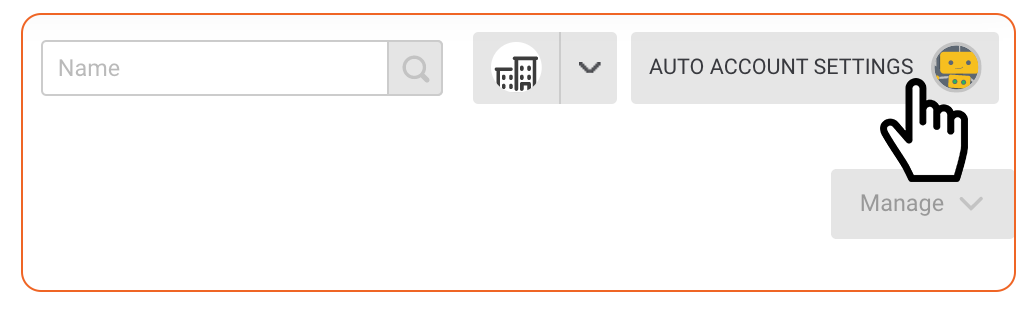
This will present two different sections of client account settings that you can customize:
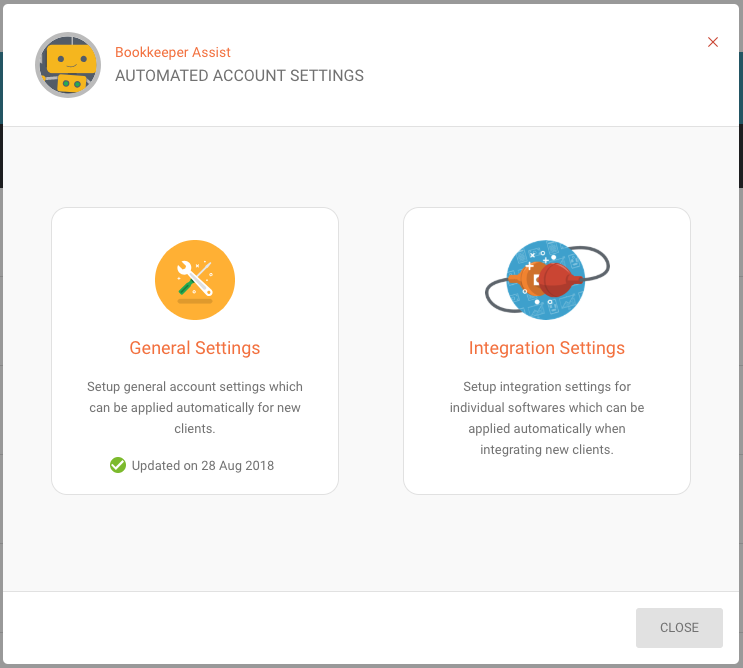
General Settings: edit any aspect of the ‘General’ section settings. Your selections here will be automatically applied to every client you create in the future
Integration Settings: edit any aspect of the ‘Integration’ section settings. Your selections here will be automatically applied to every client you integrate with the chosen provider in the future