Why migrate your integration?
The Dext Connect desktop application allows for more reliable publishing and better stability and performance than our older integration.
Please note: Your account settings (including rules and automation) will not be changed during the migration process.
How to migrate your integration
- Download and install the Connect desktop app
- Create a new user in Sage 50 to integrate Dext Prepare with. This will support your Audit trail, so you will always know where the items in Sage 50 come from.
- Log into Dext Connect and access your client list. The clients integrated with another Sage 50 will have a ‘Migrate’ option. Click ‘Migrate’ and then follow the instructions within the app.
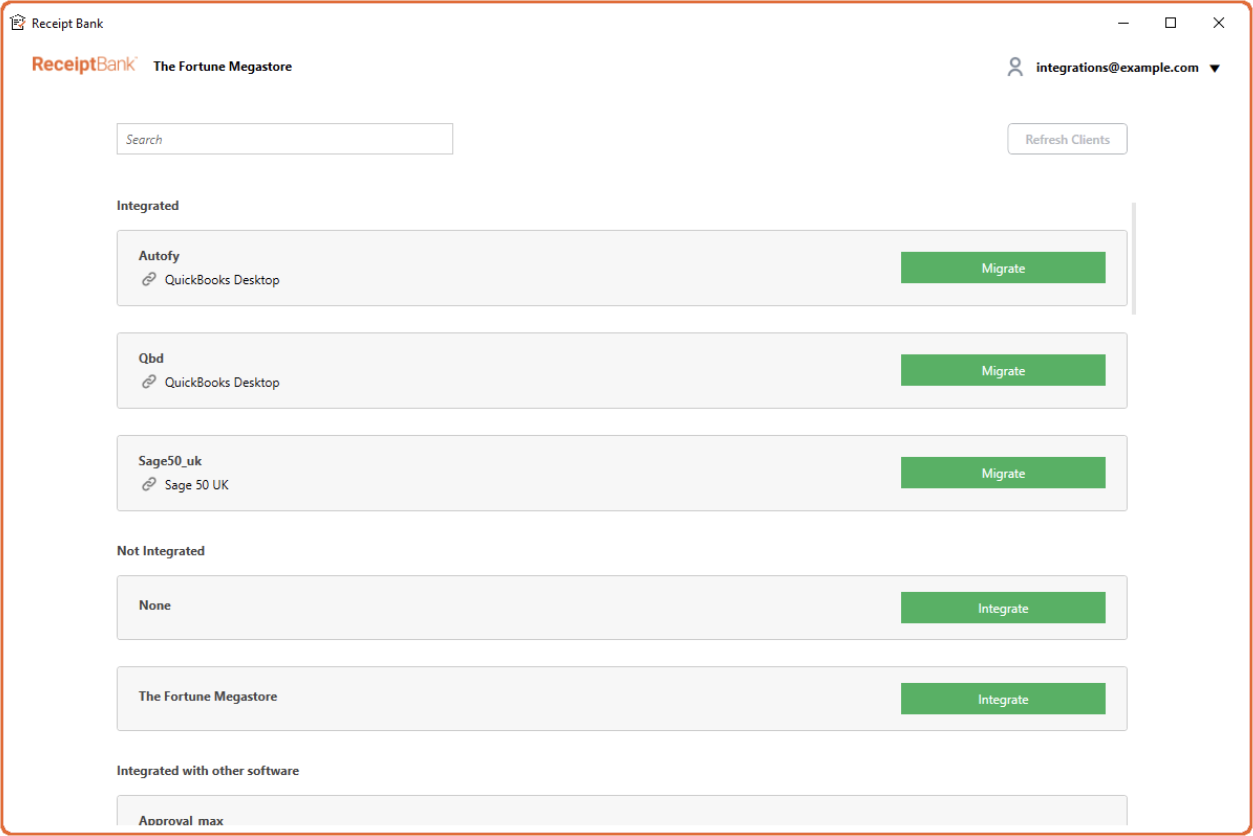
- After migration is complete, you will be able to continue using Dext Prepare as normal.